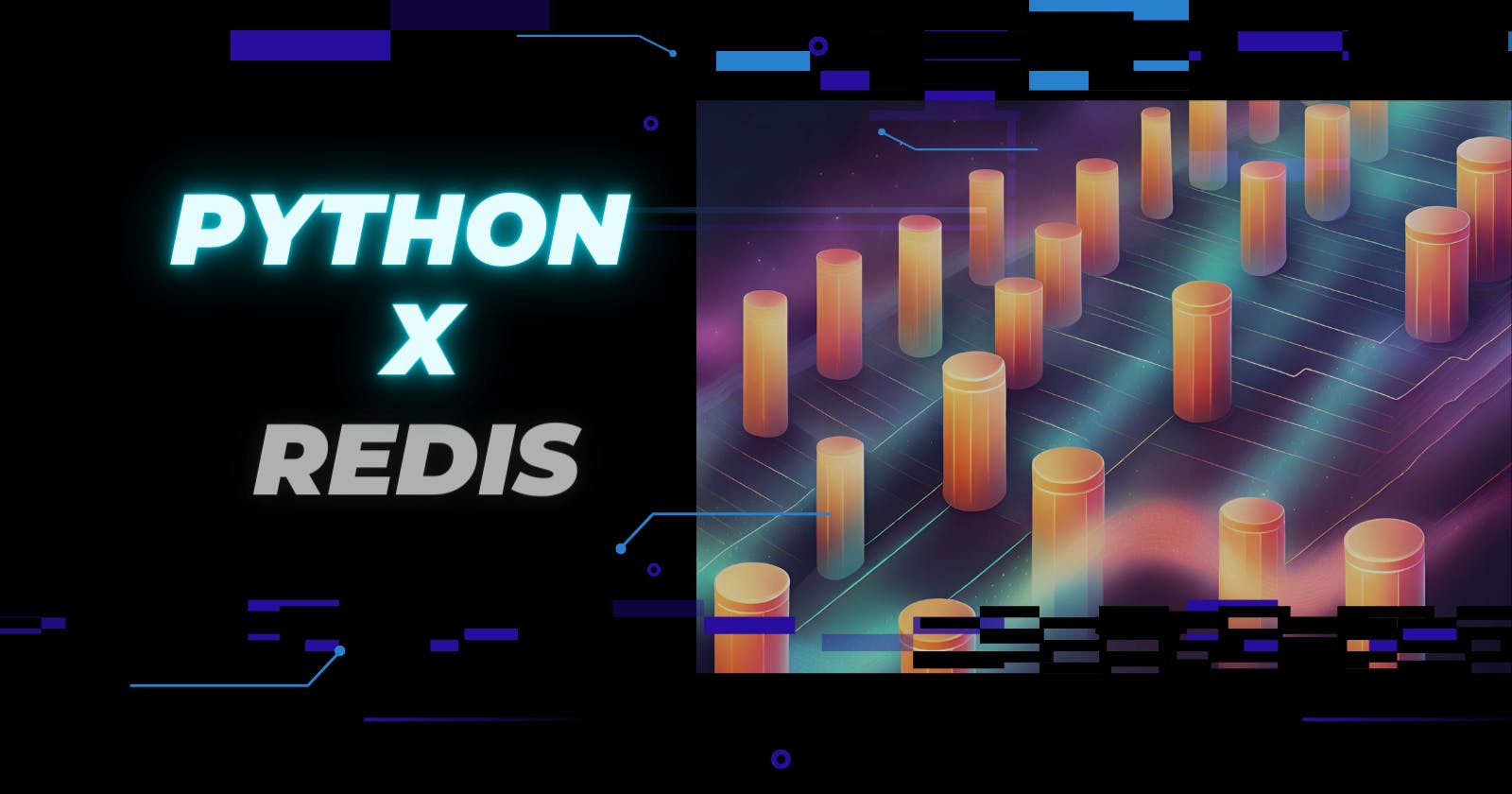Python & Redis
Unlocking Performance: A Comprehensive Guide to Redis Integration in Python
In this article, we explore the fundamental concepts of interacting with a Redis database using Python. Redis, a powerful and versatile in-memory data store, offers fast and efficient data storage and retrieval. We'll delve into establishing a connection to a Redis server, implementing key-value operations, and leveraging JSON serialization for storing complex data structures. The provided Python code demonstrates essential functionalities, such as setting and retrieving data, handling exceptions, and performing bulk operations, offering readers a comprehensive introduction to integrating Redis into their Python applications.
What is Redis?
Redis, short for Remote Dictionary Server, is an open-source, in-memory data structure store that acts as a versatile and high-performance caching and messaging broker. It excels at handling real-time data with low-latency requirements, making it a popular choice for various applications. Redis operates primarily as a key-value store, where data is stored in-memory, allowing for rapid data access. Its flexibility extends beyond simple caching, supporting advanced data structures like strings, lists, sets, and hashes. Redis also provides persistence options, enabling data durability across system restarts. Its ease of use, speed, and support for various programming languages make Redis a favoured solution for developers seeking efficient data storage and retrieval in scenarios ranging from session management to distributed messaging.
Let's Begin
This is not a Redis 101, to know more check out this article
Step 1 Deployment
Visit Redis Cloud Page to Sign-up for a free Redis Db
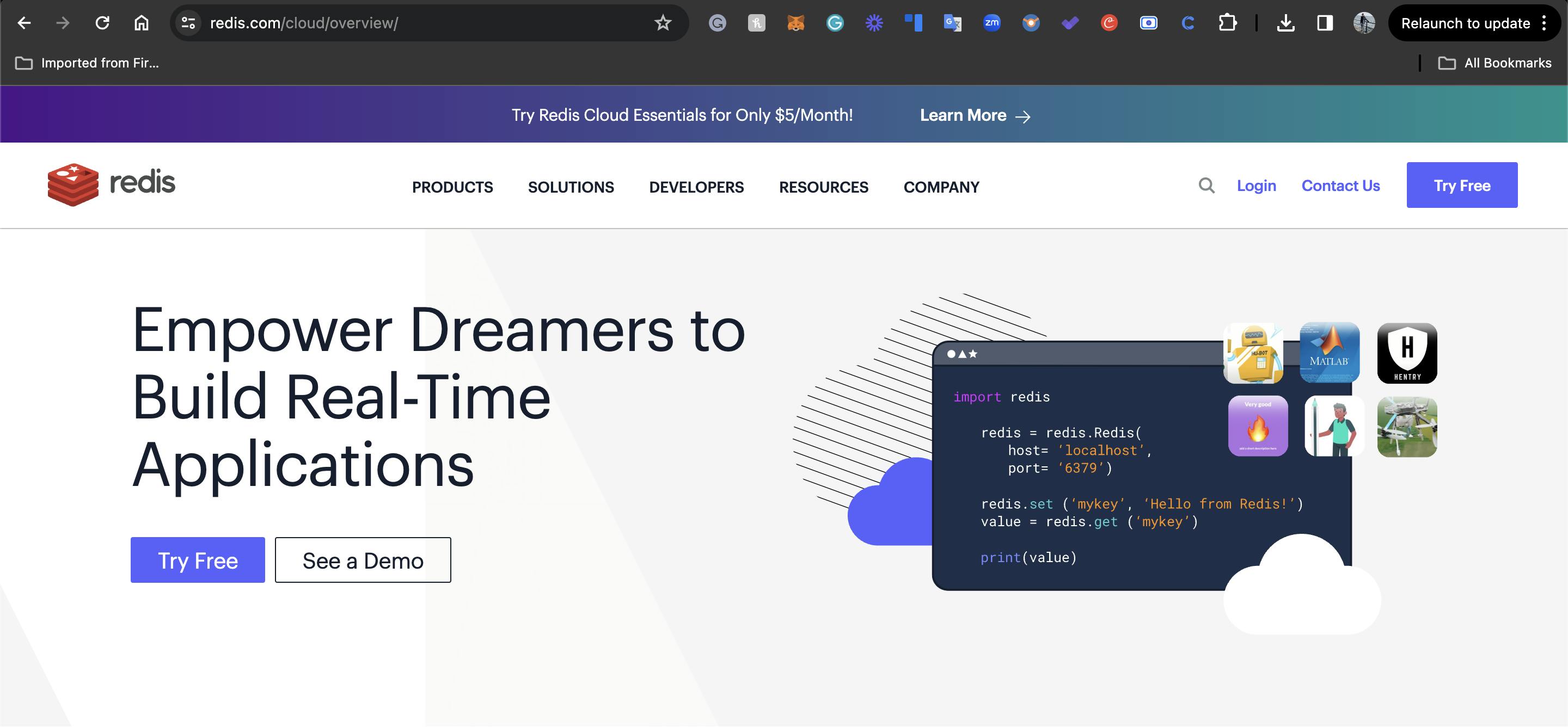
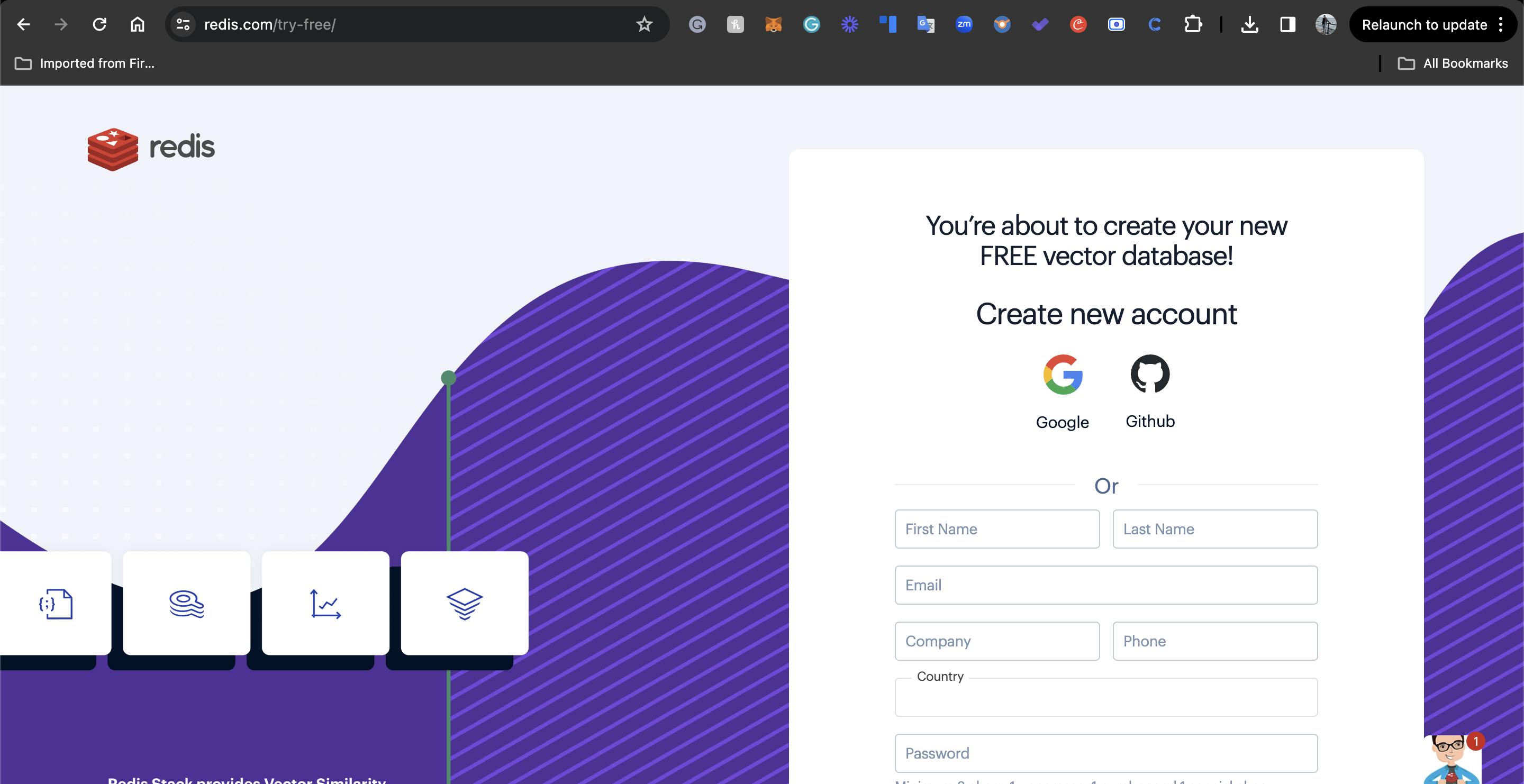
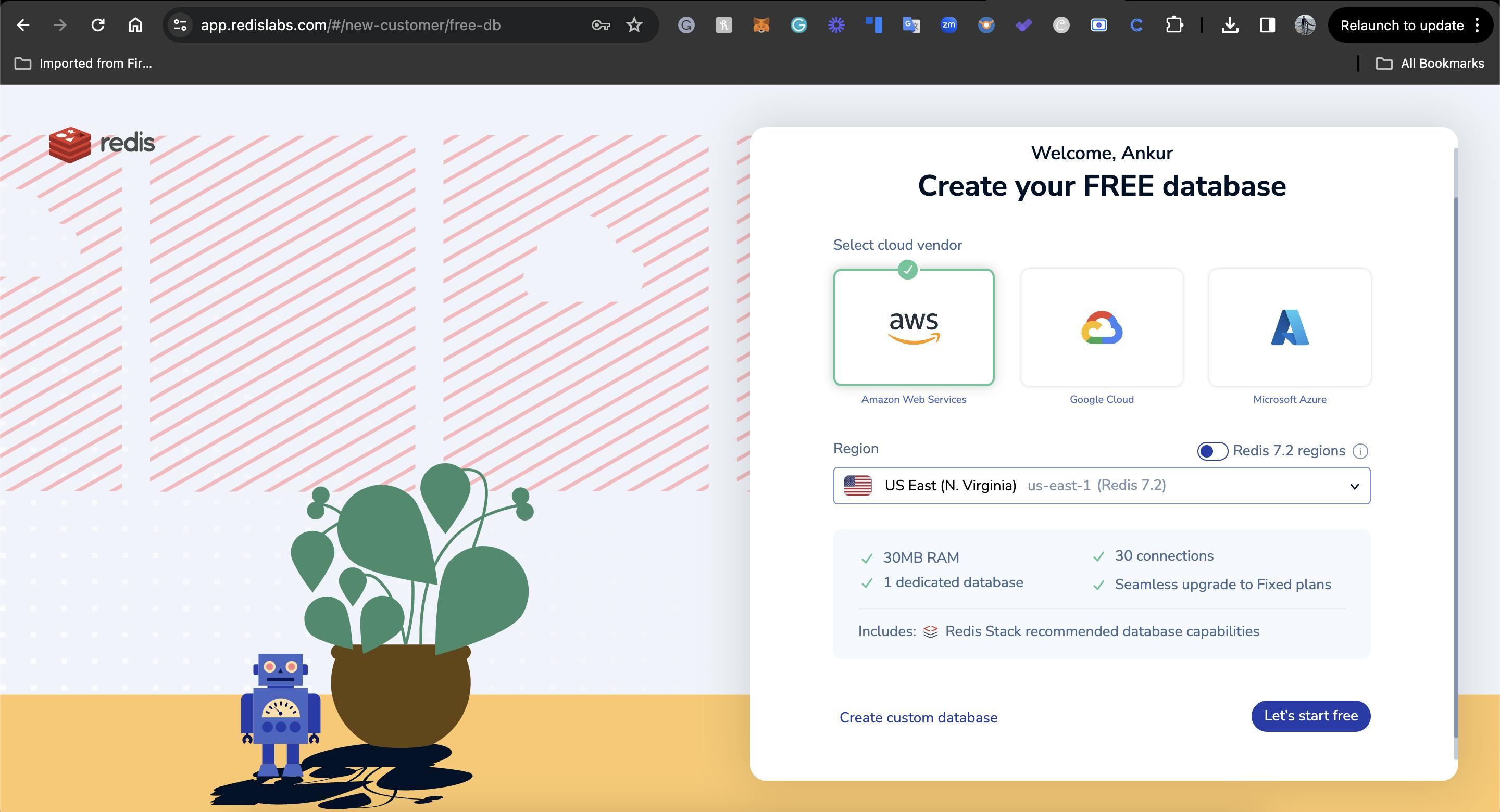
Click Connect to Reveal connection info, press eye button to reveal password
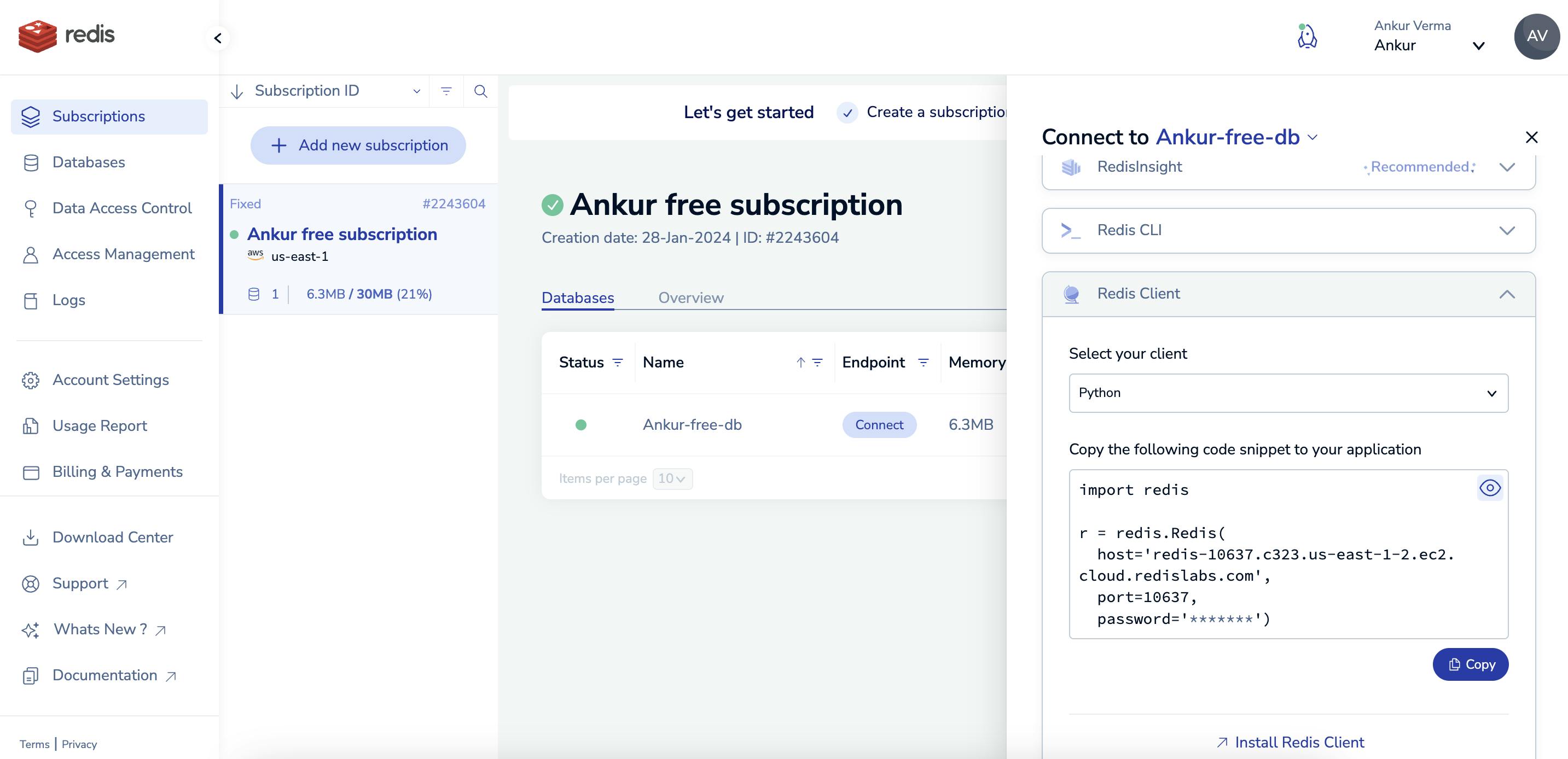
Press the mentioned icon to find the db name, db Id etc.
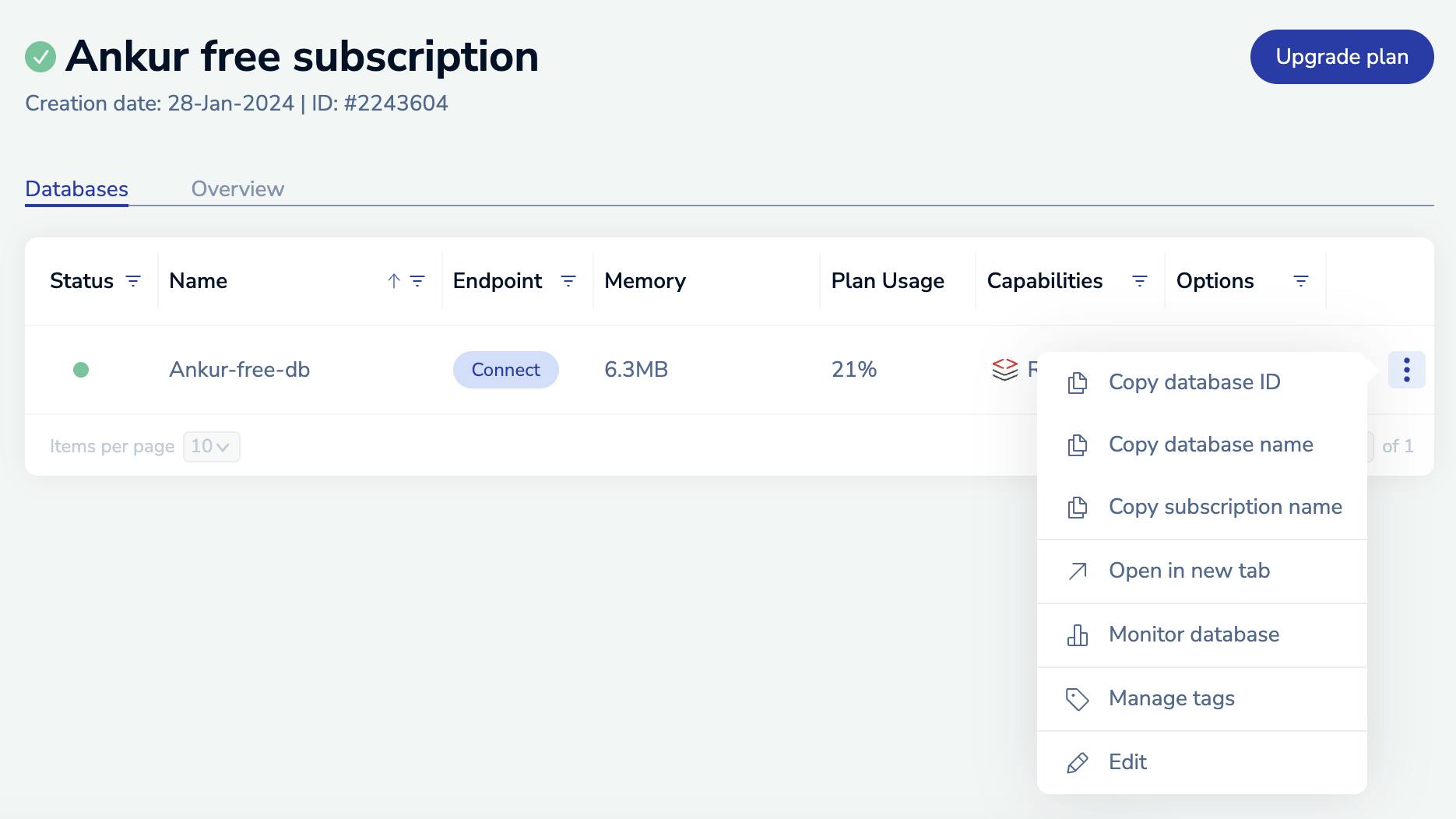
Step 2 Setting Up Libraries
Install needed libraries
pip install redisImport Packages and state host, password & port
# Redis Client import redis import json redis_host = "" redis_port = 10637 redis_password = "" redis_client = redis.StrictRedis(host=redis_host, port=redis_port, password=redis_password, decode_responses=True)
Step 3 Talking to Code
Get Data By Key
If data exists, it is fetched with the key
def get_data(key):
if redis_client.exists(key):
response = redis_client.get(key)
response = json.loads(response)
return response
else:
print("Key does not exist")
return None
Set Data
Set Key-Value Pair in the database
def set_data(key, value):
try:
value = json.dumps(value)
redis_client.set(key, value)
print("Key-Value pair added successfully")
return True
except Exception as e:
print("Error in setting key-value pair")
print(e)
return False
Delete Data by Key
Delete data in a database by key if it exists
def delete_data(key):
try:
redis_client.delete(key)
print("Key-Value pair deleted successfully")
return True
except Exception as e:
print("Error in deleting key-value pair")
print(e)
return False
Get All Keys
Get All Keys present in the database
def get_all_keys():
try:
keys = redis_client.keys()
return keys
except Exception as e:
print("Error in getting all keys")
print(e)
return None
Get All Values
Get all Values from the Database
def get_all_values():
try:
values = redis_client.mget(redis_client.keys())
return values
except Exception as e:
print("Error in getting all values")
print(e)
return None
Get All Data
Get All Key-Value pairs from Database
def get_all_data():
try:
keys = redis_client.keys()
values = redis_client.mget(keys)
data = dict(zip(keys, values))
return data
except Exception as e:
print("Error in getting all data")
print(e)
return None
Delete All Data
Delete All the Data
def delete_all_data():
try:
redis_client.flushall()
print("All data deleted successfully")
return True
except Exception as e:
print("Error in deleting all data")
print(e)
return False
Main Function
if __name__ == "__main__":
# Set data 1
key = "key1"
value = {"name": "Rahul", "age": 23}
if set_data(key, value):
print("Key-Value pair added successfully")
# set data 2
key = "key2"
value = {"name": "Rohit", "age": 24}
if set_data(key, value):
print("Key-Value pair added successfully")
# get data 1
key = "key1"
response = get_data(key)
print(f" Value for key {key} is {response}")
# get all data
response = get_all_data()
print(f" All data is {response}")
# List all keys
response = get_all_keys()
print(f" All keys are {response}")
# delete all data
if delete_all_data():
print("All data deleted successfully")
Output

Conclusion
In conclusion, the provided Python code offers a robust foundation for interacting with a Redis database. Leveraging the redis library, the script establishes a connection to the Redis server and encapsulates key operations within well-structured functions. The implementation demonstrates key-value setting and retrieval, error handling through exception management, and bulk operations for managing multiple keys. Additionally, the integration of JSON serialization ensures seamless storage and retrieval of complex data structures. With a focus on clarity and modularity, the code provides a practical guide for developers seeking to incorporate Redis into their Python applications, showcasing the efficiency and versatility of Redis as a high-performance in-memory data store.